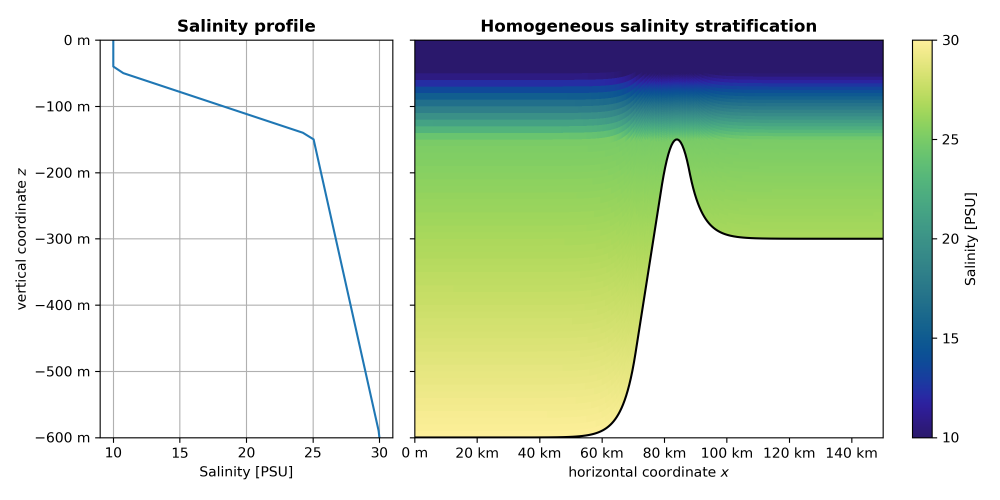HOWTO initialization
GETM can be initialized with constant values, laterally homogenuous vertical profiles, and 3D fields.
Initialization with laterally homogenuous vertical profiles
There is an easy way to initialize GETM with a horizontally homogeneous stratification that does not require providing 3D fields of temperature and/or salinity. This is explained here for salinity; it works in an analogue way for temperature.
The homogeneous salinity stratification is defined in a text file, which we call here "sprofile.dat", with content of the following form:
4
-0 10
-50 10
-150 25
-600 30
The integer in the first line says how many other lines there are in this document. It is important to have this number correct, otherwise the last salinity values will not be read. Each of the other lines contains two numbers (integer or floating point). The first number is the vertical coordinate of the salinity level with positive values upward, that means negative values are used for depth. The second number is the salinity at this depth.
The example above creates a 50 m deep, homogeneous mixed layer with a salinity of 10 g/kg, followed by a halocline where the salinity increases linearly to 25 g/kg at a depth of 150 m, and then followed by a small linear salinity increase to 30 g/kg at 600 m depth (Figure 1).
To use this salinity profile, we set in the getm.inp-file the following two lines in the category "salt":
salt_method = 2,
salt_file = 'sprofile.dat',
The number 2 stands for a homogeneous stratification, the "salt_file" must match the filename under which we saved the salinity profile.